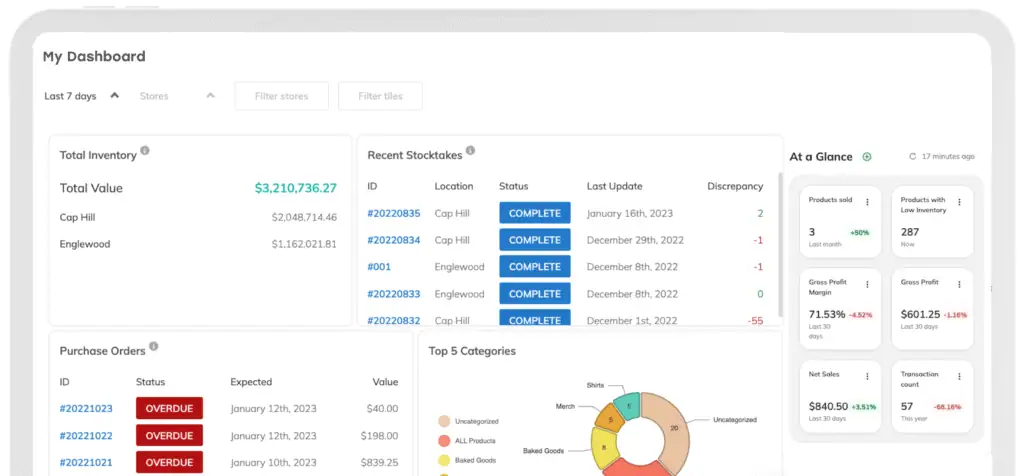Inventory and Sales Reporting for Restaurants
Make sure your menu is profitable with Thrive Inventory robust reporting engine
A Recipe For Success
A lack of visibility into expiring ingredients, unpopular dishes, and stock forecasting can be challenging. Real-time reporting is essential in order to meet your bottom line.
Designing a restaurant, food truck, or quick service menu using accurate inventory and sales reports will help increase your profits and sales. Easily identify dishes that aren’t moving, like the new carrot and coconut soup, or reduce order amounts for ingredients that always get thrown away. With a reporting platform, you have access to the information you need to make every dish a best seller with data, not intuition.
Inventory Management Reporting Benefits
- Accurate sales and inventory valuation
- Visibility on what ingredients are moving and what has been sitting in your pantry
- Insight on change in cost so you always have good profit margins
- Compare sales performance against different locations
- Always know when to reorder ingredients and supplies
How To Start A Foodservice Reporting Strategy
In order to have a successful reporting strategy you need accurate data that informs your menu. While some managers use an inventory list or templates, tracking them takes a significant amount of time and leaves room for human error.
Some POS systems and online ordering platforms have limited reporting capabilities built-in. However, they tend to be rudimentary and don’t have a comprehensive look at everything in your fridge or pantry. Thrive’s inventory management system connects with your point of sale system and/or online ordering platform to receive real-time sales and inventory data. Hone in on ingredient stock levels, slow-moving dishes, discount usage, inventory change, and more. Thrive reports are the key to a profitable menu.
Thrive Inventory's Management Reporting Capabilities
Using Thrive Inventory’s management software means access to our powerful reporting engine. Have instant visibility to the data you need for all your locations, including prep kitchen, food truck, and back-of-house, without an additional costly reporting app. Whether you want an in-depth report on last week’s sales performance, or you just want to see how long your current stock of ribeye will last. Thrive Inventory provides valuable insights for your needs.
Our reports are easy to use with lots of filters and customization options so you can slice and dice the exact data you want, how you want. Export your reports as a CSV file to share with your team and schedule daily reports right to your inbox for simplified bookkeeping. With Thrive Inventory’s robust inventory management system, you’re ready to create a profitable menu with strategies formed with accurate data.
Sales Reports
Inventory Reports
Multi-Channel & Location Reports
Custom Reports
Restaurant POS Systems & E-Commerce Channels We Partner With

Reports We Think You’ll Like
Expiring Inventory
Thrive Inventory allows you to set an “Expiration Date” for each lot of ingredients. Days are counted the moment inventory is received into Thrive Inventory and can be viewed in a product’s lot history.
The Expiring Inventory report shows you the number of lots expiring, the total amount of components expiring, the value of expiring quantity, and the potential profit of expiring ingredients.
Lower reorder quantities for produce that always seems to go bad or create an inspired special featuring an ingredient that is coming up on its expiration date.
Discount Report
Hold your staff accountable and don’t let discounts sink your bottom line. Thrive Inventory’s management software allows for easy discount tracking for table-service and at the bar. See which receipts received discounts, how much was given, and the total of what was given out.
Need to manage rogue discounts? Once you run the Discount report you can view the linked receipt from your POS system and see what employee administered it.
Stock Forecasting Report
Stop overstocking product and wasting precious storage space by knowing exactly when to reorder. Thrive Inventory’s intelligent stock forecast reports will give you a smart prediction of how much time you have left before an ingredient will be out of stock at a specific location.
This report even tracks the remaining stock for variants, like a side serving of mac and cheese. Each variant has its own stock forecast report based on its sales history. You can even view the Overview report which displays the estimated time remaining on all variants of a specific product, such as muffin flavors.
Additionally, use minimum stock levels to create custom Alerts and receive a notification when it’s time to re-order so you never run out of stock again.
Why Restaurants Choose Thrive Inventory Reporting
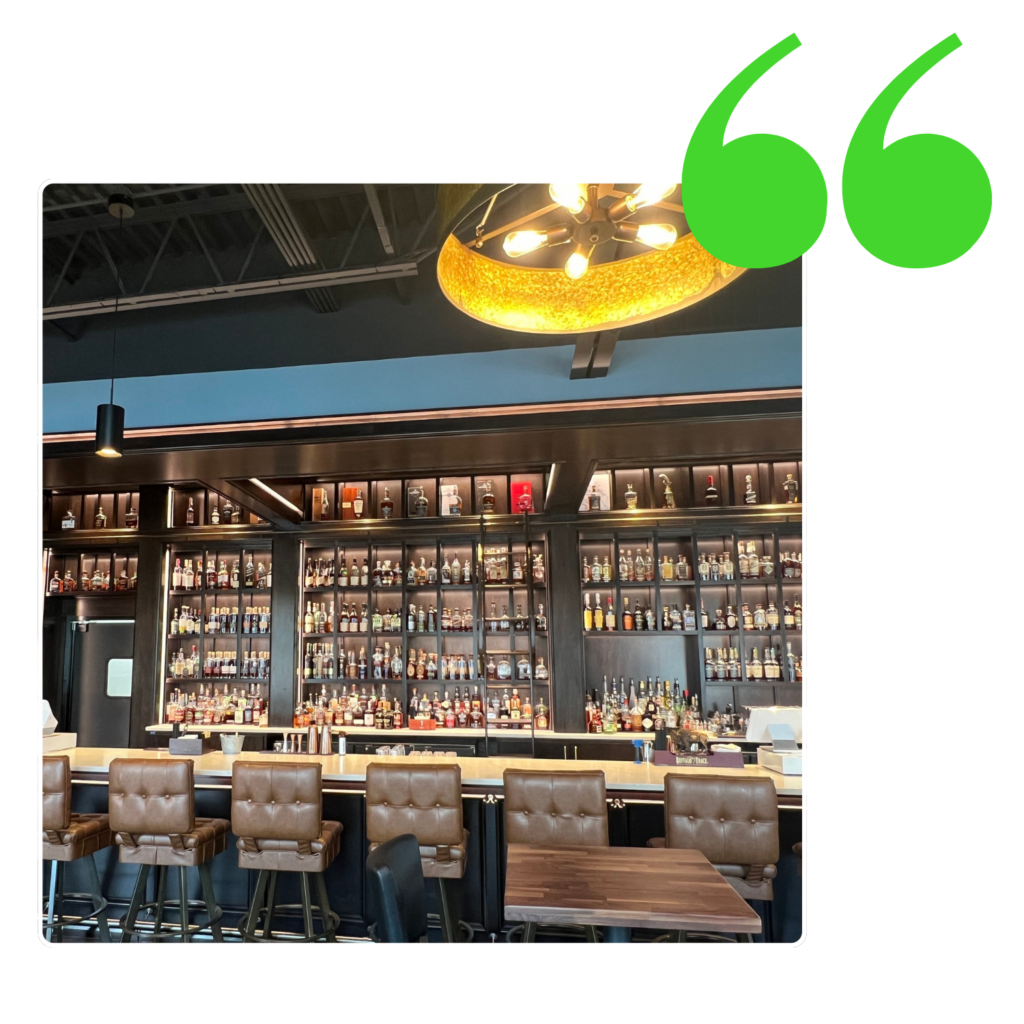
“I've been using this software for about 3 years. It provides so much more detail and reporting functionality than Clover alone.”
- BIN 110
More Reports for Foodservice Businesses
Bundling Report
Inventory Change Report
Dead Inventory Report
Getting Started With Thrive Inventory
Free 30-Day, Full-Featured Trial
Explore all the restaurant inventory solutions Thrive Inventory has to offer, including recipes, stock forecasting, and expiration dates.
Real-Time Syncing & Reporting
Connect all your locations for real-time inventory syncing and reporting, increasing visibility for restaurant owners.
Personalized Support
Our team will help set up your account and offer solutions to your unique challenges with a dedicated Account Specialist and Implementation team.

Plans For Every Restaurant
Starter
$49/mo on an annual plan
Standard
$109/mo on an annual plan
Professional
$229/mo on an annual plan
Need more sales channels or users? Compare all plans and features
Resources For Your Restaurant
Restaurant Inventory Management
Recipes & Ingredient Component Bundling for Restaurants
Inventory and Sales Reporting for Restaurants
Full-Service Restaurant Inventory Management For Clover
Quick-Service Restaurant Inventory Management For Clover
Square Inventory Management For Foodservice
Have Excess Inventory? Here Are 5 Ways To Make A Profit
Why Restaurant Reporting Is Essential – And How To Start Using It
Understanding Demand Planning
Try Thrive Inventory Restaurant Inventory Management For Free
Join Thrive Inventory and start saving on average 1 hour per day per location. Get advanced features such as custom reporting, barcode scanning, automatic purchase orders, price tag printing and more.