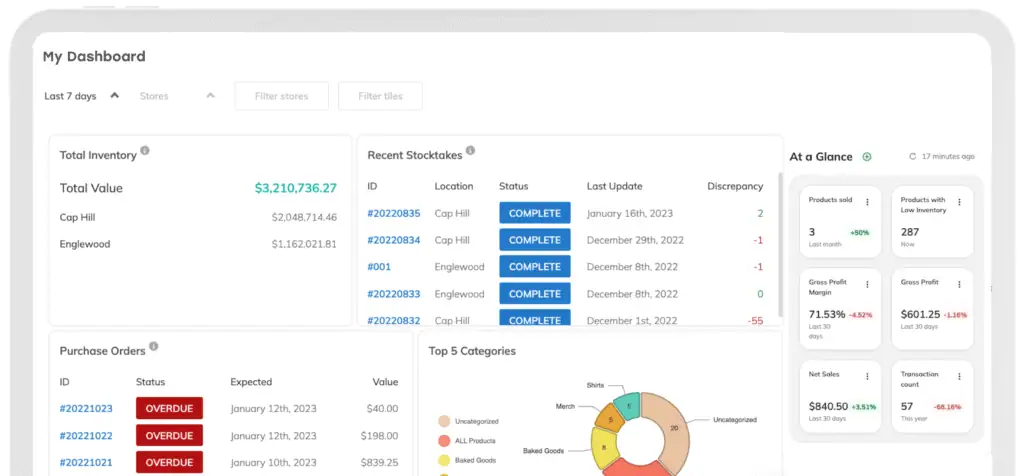Automate Cycle Counts for Smoke & Vape Shops
Save time while increasing stock accuracy with Stocktakes
What Is Cycle Counting?
When you have hundreds of skus, typically across several locations or sales channels, managing your vape store inventory can be challenging. Cycle counts are one of the best ways to ensure what you have on the shelves matches what’s in your books.
Cycle counting is the process of counting small sections of your smoke shop inventory so you cycle through your entire stock on a consistent basis.
Benefits of Cycle Counting
- Know exactly what’s on your shelves and in your warehouse
- Gain insight on what products you’re sitting on and losing money from
- Identify specific issues that cause inventory errors
- Have inventory data for accurate sales reporting
- See trends like what products seems to always be low in-stock
- Reduce inefficiencies fulfilling orders and running out of stock
How To Complete A Cycle Count For Your Vape Shop
- Start with clean records
- Create a cycle count report
- Count your merchandise
- Note any inventory errors
- Review policies
- Update your records
- Repeat
To learn more about cycle counts and how to do them, view cycle count our guide >
Vape Store POS Systems and E-Commerce Channels We Partner With

How To Automate Cycle Counts With Thrive Inventory
Thrive Inventory will highlight any stock discrepancies and will automatically update all your sales channels with the correct stock count at once. View and download previous Stocktake reports to see patterns where errors typically occur, like receiving inventory, to make more informed business decisions. Additionally, require a manager’s approval with user permissions before submitting any inventory updates.
Scan To Count
Templates
Audit Logs
Blind Counts
Stocktake Reporting
Custom Notes
Why Smoke Shops Stores Choose Thrive Inventory

“Thrive Inventory allows us to easily manage our inventory, accounting for every item that comes in and out of stores, including dealing with exchanges and returns. Don't hesitate to try this incredibly valuable tool for your retail store(s).”
- NOAH, BOGEY’S SMOKE SHOP
Plans For Every Smoke Shop
Starter
$49/mo on an annual plan
Standard
$109/mo on an annual plan
Professional
$229/mo on an annual plan
Need more sales channels or users? Compare all plans and features
Getting Started With Thrive Inventory
Free 30-Day, Full-Featured Trial
Explore all the smoke shop inventory solutions Thrive Inventory has to offer, including multi-location catalog syncing, stock forecasting, and product bundling.
Real-Time Syncing & Reporting
Connect all your locations for real-time inventory syncing and reporting, increasing visibility for liquor store owners.
Personalized Support
Our team will help set up your account and offer solutions to your unique challenges with a dedicated Account Specialist and Implementation team.

Resources For Your Smoke Shop
Smoke Shop Inventory management
Simplify Vendor Management & Purchase Orders for Smoke Shops
Inventory & Sales Reporting for Vape & Smoke Stores
Setting New Standards For the Cannabis Industry
Ethereal Gold Dispensary Grows From 200 SKUs To Over 2,000 With Thrive Inventory
Stockouts: What They Are And How To Prevent Them
Try Smoke Shop Stock Counting For Free
Join Thrive Inventory and start saving on average 1 hour per day per location. Get advanced features such as custom reporting, barcode scanning, automatic purchase orders, price tag printing and more.