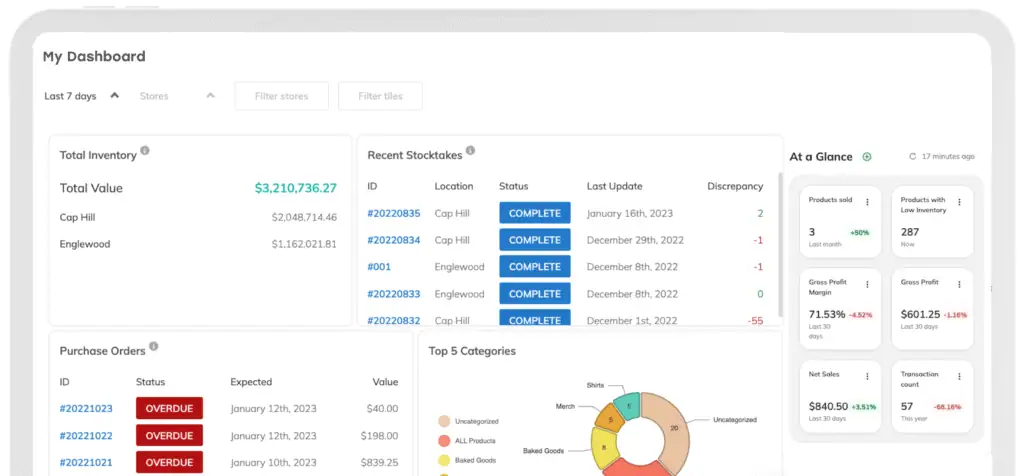Inventory Modifiers for Coffee Shops
Thrive Inventory handles Modifier tracking, from almond milk to an extra shot of espresso
Give Your Customers Exactly What They Want
You know how important it is to provide your customers with the ability to order exactly what they want. Modifiers allow you to customize a customer’s order during the point of sale. You can use modifiers for milk substitutions or chocolate drizzle.
Modifiers vs. Bundles
Both Bundles and Modifiers help coffee shop owners track inventory for components throughout the day instead of relying on nightly cycle counts for accurate inventory. Modifiers track components that can change from customer to customer, such as the addition of cream. Meanwhile, Bundles are used for components that always are sold together, like the pour of coffee, lid, sleeve, and cup.
Benefits of Modifiers
- Real-time inventory management as you sell so you never run out of stock
- Charge more for substitutions and modifications
- Have the flexibility you need to meet customer requests for customization
Coffee Shop POS Systems and E-Commerce Channels We Partner With

How To Manage Modifiers For Your Cafe With Thrive Inventory
Using a POS system and/or inventory management system, like Thrive Inventory, automate the process of Modifiers without complicated spreadsheets. In some POS Systems, such as Clover and Square, you’re already able to track modifications. However, when connected with Thrive Inventory you can track the inventory associated with those requests in real-time so you always have accurate stock counts and reporting.
Inventory deductions are automatically calculated in real time so you have accurate inventory counts throughout the day. Thrive Inventory Modifiers support add-ons, substitutions, and subtractions. Stop guessing how many pumps of hazelnut syrup you have left or wasting time on nightly cycle counts to record your inventory.
Map Modifiers
Min & Max Values
Mix & Match
Why Coffee Shops Choose Thrive Inventory Modifiers

Former professional football player Zack Follet opened Kuppa Joy to connect with his local community in Clovis, California over coffee. After 9 years of using Square, they decided it wasn’t enough.
“We love working with Thrive Inventory! Their customer service is unparalleled and they have gone out of their way to make their system work better for our business. We have been able to track inventory, create auto-ordering retail locations, and see data we have never been able to see.
Waste company wide has gone down and we have been able to focus on producing and growing the things that our business needs to grow.”- ZACK, KUPPA JOY
Getting Started With Thrive
Free 30-Day, Full-Featured Trial
Explore all the coffee shop inventory solutions Thrive has to offer, including multi-location catalog syncing, stock forecasting, bundles, and recipes.
Real-Time Syncing & Reporting
Connect all your locations for real-time inventory syncing and reporting, increasing visibility for coffee shop owners.
Personalized Support
Our team will help set up your account and offer solutions to your unique challenges with a dedicated Account Specialist and Implementation team.

Plans For Every Coffee Shop
Starter
$49/mo on an annual plan
Standard
$109/mo on an annual plan
Professional
$229/mo on an annual plan
Need more sales channels or users? Compare all plans and features
Resources For Coffee Shops
Coffee Shop Inventory Management
Recipes & Component Bundling for Coffee Shops
Grow Your Coffee Shop Wholesale Business
How Tradition Coffee Roasters Leverages Thrive Inventory For Cost And Time Efficiency
Selling Wholesale to Retailers 101
How To Let Education Guide Your Coffee Shop
Why Product-Led Marketing Works For Sagebrush Coffee
5 Questions To Ask Yourself Before Opening A Second Location
Try Thrive Inventory Coffee Shop Modifiers For Free
Join Thrive Inventory and start saving on average 1 hour per day per location. Get advanced features such as custom reporting, barcode scanning, automatic purchase orders, price tag printing and more.