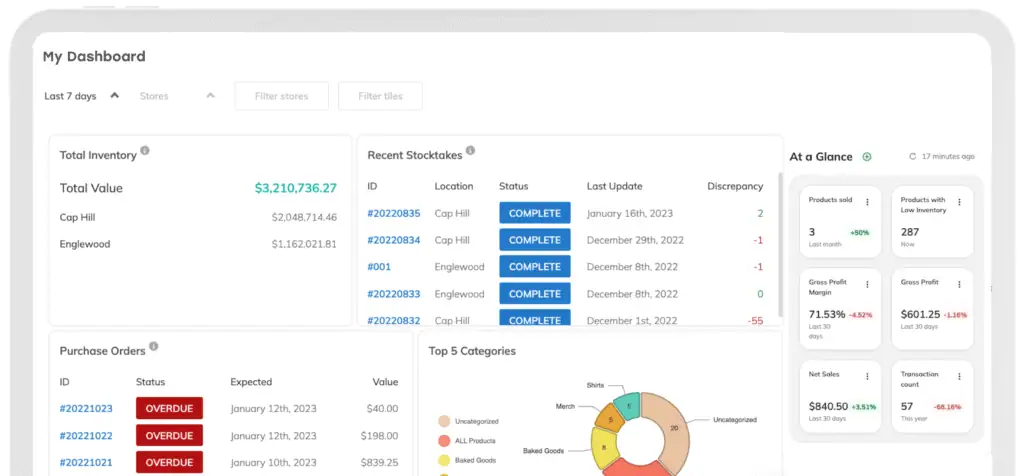Clover Inventory & Sales Reporting
Access the powerful sales and inventory insights your Clover business is missing with Thrive Inventory reporting engine.
Run A Healthy Business
Real-Time
In-Depth Data
User Friendly
Connect Your Clover With Everywhere You Sell
Get started with a free inventory management trial. Sign up with Thrive Inventory for one-click integration with your Clover account.



Take Control Of Your Business With Powerful Insights
Thrive Inventory’s robust reporting engine for Clover adds essential insights to your toolbox. With this information, you’ll finally have the data you need to optimize your stock and run a successful business.
Inventory Reports
Inventory valuation
Inventory change
Due for stock count
Expiration date tracking
Stock forecasting
Sales Reports
Profitability
Cost of goods sold
Discount tracking
Vendor sales
Category sales
Saved & Scheduled Reports
Custom Reports
Why Clover Businesses Choose Thrive Inventory Management
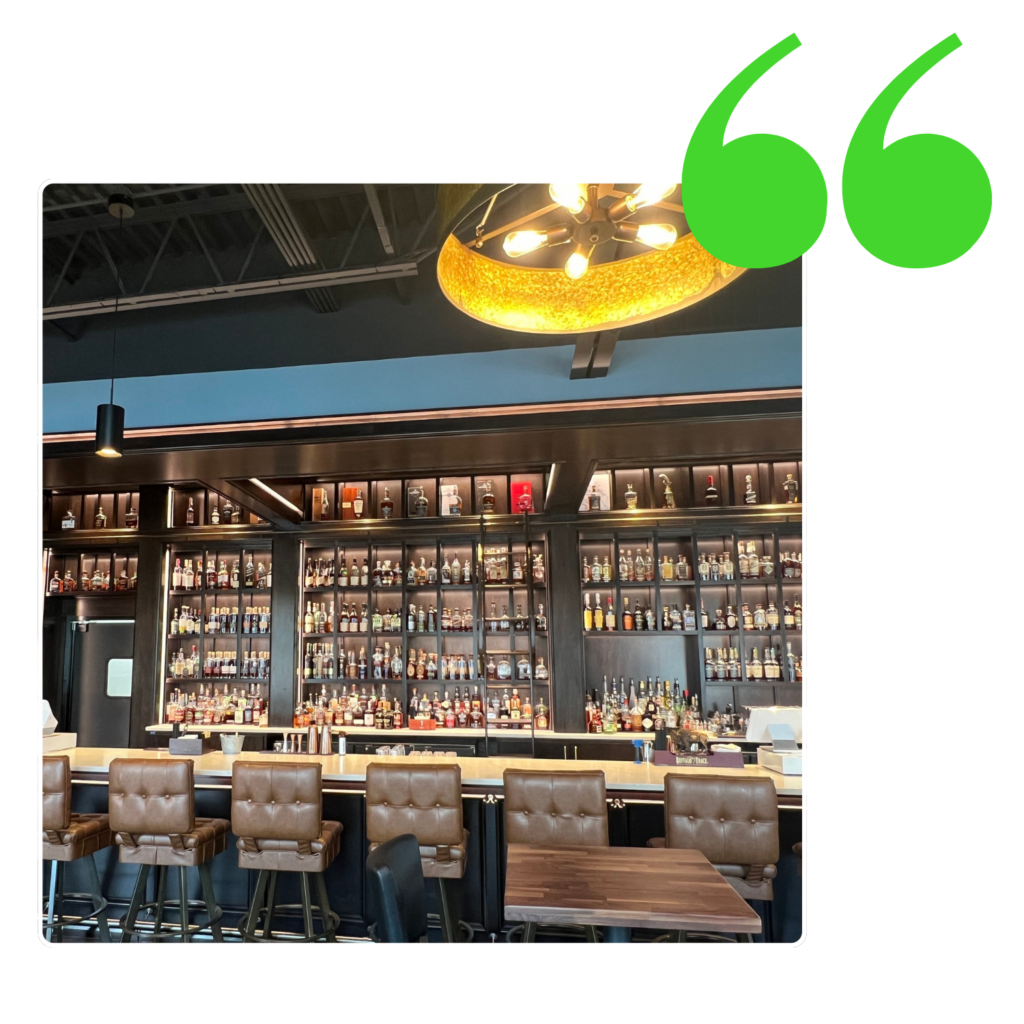
“I've been using this software for about 3 years. It provides so much more detail and reporting functionality than Clover alone.”
- BIN 110
Clover Businesses We Work With
Whether you’re a food truck or have boutiques around the state, Thrive Inventory custom reporting works with all types of businesses worldwide.
Retail
Restaurants
Services
Cafe & Coffee Shops
Pubs & Bars
Liquor Stores
Support For Clover Businesses
Personalized Onboarding
Work with a dedicated Account Specialist and access high-quality training videos, guides, and checklists to set your account up for success.
Catalog Migration
We’ll import your catalog from your Clover POS system into Thrive Inventory so you don’t have to with our catalog migration Professional Service.
Live Chat
For the quickest response, chat with one of our expert Customer Care Reps by clicking the chat bubble in the bottom right-hand corner of your screen.

Plans For Every Clover Store
Starter
$49/mo on an annual plan
Standard
$109/mo on an annual plan
Professional
$229/mo on an annual plan
Need more sales channels or users? Compare all plans and features
More Resources For Your Clover Store
Clover Inventory Management
Multiple Location & Channel Support For Clover
Clover Modifiers
Cruisin' Kids Acquires Walker's Clothing Store
What Are Cycle Counts And Why You Should Do Them
5 Questions To Ask Yourself Before Opening A Second Location
Try Thrive Inventory Free for 30 Days
Join Thrive Inventory and start saving on average 1 hour per day per location. Get advanced features such as custom reporting, barcode scanning, automatic purchase orders, price tag printing and more.