Multi-Channel Inventory Management
Manage and optimize your inventory across all the places you sell with one platform.
In-Store & Online Inventory Tracking System
Thrive Inventory connects with Square, Clover, BigCommerce, Shopify, and WooCommerce.
Simple Set-Up
Real-Time
Work from Anywhere
Grow Your Entire Business, No Matter Where You Are
Streamlining inventory management and designing a comprehensive product strategy is key to running a smooth multi-channel business. Thrive Inventory was built to simplify multi-channel growth through advanced inventory management and reporting tools.
Powerful reports
Automate Multi-Channel Inventory Management
Marketplace Feeds Support
Centralize Catalog Management
Why Multi-Channel Businesses Choose Thrive Inventory Management

When Nick purchased Stone’s Beer & Beverage Market, he knew he had to invest in modernizing it to keep up with the competition. First, Nick started with operational improvements, then transformed it into an influential part of the community. Now, Nick is honing in on their multi-channel strategy with a storefront, e-commerce website, and wholesale business.
"Thrive Inventory has been critical to our success. Without it, I don’t know where we would be with inventory management."
- NICK, STONE’S BEER & BEVERAGE MARKET
More Resources For Your Multi-Channel Store
Clover Multi-Channel Inventory
Shopify Multi-Channel Inventory
BigCommerce Multi-Channel Inventory
Independent Beer Store Modernizes Through Multiple Sales Channels
How To Reach More Customers Through Multichannel Selling
Selling Wholesale to Retailers 101
Try Multi-Channel Inventory Management For Free
Join Thrive Inventory and start saving on average 1 hour per day per channel. Get advanced reporting,
centralized catalog management, internal transfers, and more.
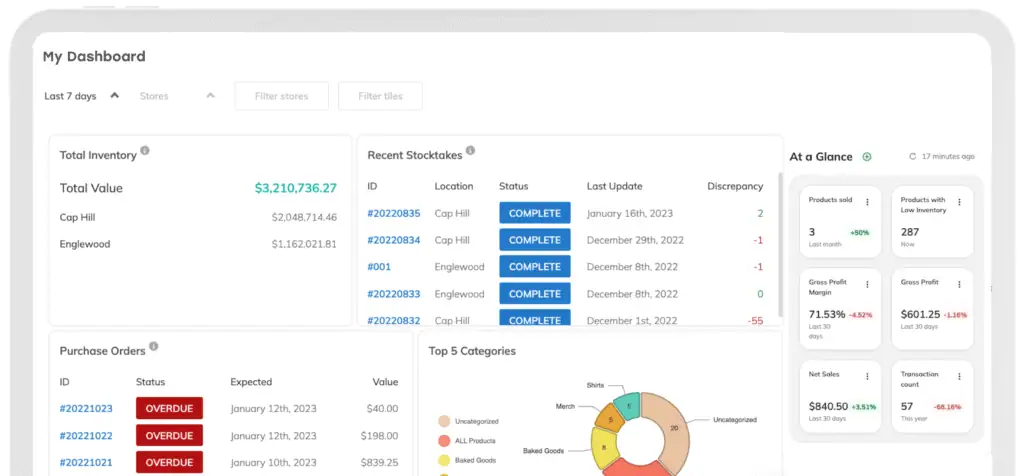
FAQs
How frequently does Thrive Inventory sync with connected sales channels to ensure real-time reporting?
Once a sale happens on your sales channel (Clover, Square, Shopify, BigCommerce, or WooCommerce), the sale and updated inventory counts reflect in Thrive Inventory within 2-3 minutes on average.
How does Thrive Inventory handle syncing with marketplaces like Facebook Shops, Instagram Shops, and Google Shopping?
Meta Shops
Once you set up your Meta Shops integration, you will be able to add products and variants to your Meta Shops catalogs directly in Thrive Inventory. Create multiple catalogs for product categories, seasons, etc. You have control in Thrive Inventory over which catalogs are Active on your Meta Shops. Once your catalog is built, Thrive will create a Meta Feed URL.
If you are setting up a Meta Shops catalog for the first time, you will have to add your Meta Feed URL to a new Data Feed in your Meta Commerce Manager.
To edit or add products to an existing catalog, simply navigate to the Meta Shops integration in Thrive Inventory, select the catalog, and make any edits. Changes will go live to your Meta Shops within a few minutes.
You’ll get notified immediately via email if a product isn’t being listed in Meta Shops due to errors. Thrive shows you exactly what products have errors and how exactly to fix them.
Google For Retail
Once you set up your Google For Retail integration, you will be able to add products and variants to your Google Merchant Center directly in Thrive Inventory. Simply toggle Google For Retail on your Product Details page and fill out enhanced fields to improve product SEO.
Generally, it can take up to 30 minutes for Google to create new products or apply changes to existing products, but don’t worry about keeping an eye on things. Thrive Inventory will keep track of the item’s listing status and email you about any issues that need correcting.
Google For Retail is available on Professional and up plans.
How does Thrive Inventory handle price variations for the same product across different channels?
You can set integration-specific prices on the Product Details page for most multi-channel setups. For example, you can set different prices for your Clover POS and your Shopify e-commerce website for the same product.
Additionally, you can set different prices on products available to your wholesale customers.
What type of reports are available to show product performance by channel?
We currently offer an Inventory by Location report which shows the Total Value, Potential Revenue, Potential Profit, and Quantity in Stock for each sales channel with one quick report. This report is ideal for a quick health check on where your inventory levels are and easily compares across multiple sales channels. Learn more about Thrive Inventory’s Reporting feature set here.
Does Thrive Inventory provide audit logs or history tracking for catalog and inventory updates or changes?
Yes. Thrive Inventory provides audit logs for a running history of actions taken in the app. When changes are made to your catalog, inventory counts are adjusted, spreadsheets are uploaded, or your settings are edited, Thrive Inventory will record the time it happened, the user who made the change, and the action.
You can view product-specific entries directly on the Product Details page that record any edits and updates made to the product, what time they were made, and by whom.
What properties am I able to manage through the Thrive Inventory product catalog that sync to connected sales channels?
On the Product Detail page, you’ll be able to add/edit the following fields:
- Product name
- Variant name
- Description
- Categories
- Images
- Active/inactive status
- Vendors
- Modifiers
- Tax Rate
- Shipping
- SKU
- Barcode
- Price
- Price type
- Cost
- Reorder levels
- Shelf life
- Notes
- Google for Retail specific details
Shopify and WooCommerce also have additional e-commerce fields available in Thrive that you can sync to.
How easy is it to add new products or variants to multiple sales channels simultaneously?
Bulk Uploads are used for mass catalog updates, changes, or additions via a Google Sheets spreadsheet.
Add or edit products and variants to your catalog. Choose to include categories, descriptions, SKUs, barcodes, active or inactive status, vendors, vendor SKUs, and quantities. Price, default cost, reorder point, and reorder target can be set for the entire product or made location-specific.
Bulk Uploads are included in Standard and up plans.
Can Thrive Inventory automate cycle counts, internal transfers, and purchase orders across all channels?
Yes. All of Thrive Inventory’s automation and AI Assist tools are designed to work and sync updates across all sales channels in real-time.
How well does Thrive Inventory scale for businesses with many sales channels and growth across physical locations, e-commerce, wholesale, and social?
Thrive Inventory was built to support businesses from day one to breaking down growth barriers to opening multiple sales channels. In today’s competitive landscape, we know the best way to achieve success is by diversifying sales, which is why we are dedicated to making it easy.
Thrive Inventory offers multiple plans that support your business with where it’s at. As you grow, the next plan offers more sales channels and user seats. Plus, you’ll unlock a more robust feature set to better automate your multi-channel business. To see all of our plans and what they include, visit our Pricing page.
Can access to catalog management and inventory count features be restricted by permission level?
Yes. The Thrive Inventory account owner can assign or revoke access to edits to products, prices, inventory quantities, etc. The product cost and profit margins can also be hidden from users.


