Access More Customers on Google with Thrive Inventory
List your e-commerce products on the Google Shopping tab without all the extra work.
Reach More, Qualified Shoppers
Access Google’s Algorithm
Increase Brand Awareness

Google for Retail is available on PROFESSIONAL AND ABOVE plans.
Sell on Google Shopping with
Thrive Inventory
63% of consumers start their shopping experience on Google. Leverage free listings and Google Smart Shopping campaigns to show your product to the right shoppers at the right time.
Sync your inventory and sales volume
Centralize your listings and inventory
Optimize products for SEO
Simplify Google Shopping Ads
Try Thrive Inventory Free
Join Thrive Inventory and start saving on average 1 hour per day per location. Get advanced features such as custom reporting, barcode scanning, automatic purchase orders, price tag printing and more.
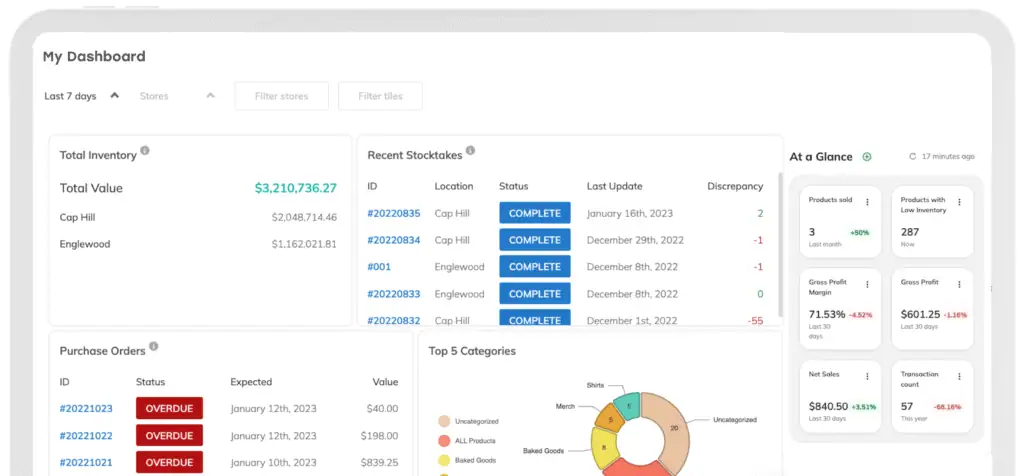
FAQs
Which specific Google for Retail programs are supported?
When you integrate your e-commerce store with Google for Retail using Thrive Inventory, your products will be available on the Google Shopping Free Listings tab.
Additionally, you can build paid Google Shopping Ads.
What product fields does Thrive Inventory sync to Google for Retail?
Here are the product fields Thrive Inventory will sync when you connect your Google Merchant Center:
- Product name
- Description
- Product image
- Price
- Availability
- ID
- E-commerce link
You also have the option to enable Google for Retail enhanced fields:
- Brand
- GTIN
- MPN
- Condition
- Age group
- Color
- Size type
- Size system
- Size
- Material
- Pattern
- Multipack
- Adult product
- Bundle
Does Thrive Inventory provide error reporting or alerts for issues with Google Merchant Center?
Yes. Thrive Inventory will keep track of the item’s listing status and email you about any issues that need correcting.
How is inventory deducted for products purchased through Google for Retail?
Your Google For Retail product listings will direct shoppers to your product’s e-commerce website. All sales transactions will take place on your Shopify, BigCommerce, or WooCommerce website and inventory will be deducted.
What plan is Google For Retail included on?
Is this integration compatible with all Thrive Inventory connected sales channels?
Google for Retail is available if you have a BigCommerce, Shopify, or WooCommerce website integrated with Thrive Inventory.
How does Thrive Inventory automatically push inventory and product data to Google Merchant Center?
Thrive Inventory provides step-by-step instructions for setting up and integrating your Google Merchant Center account and adding products.
Once your products are added to your Google Merchant Center, updates to the product on Thrive Inventory will automatically sync.
Generally, it can take up to 30 minutes for Google to create new products or apply changes to existing products. Thrive Inventory will keep track of the item’s listing status and email you about any issues that need correcting.