Bill of Materials Inventory Management
Spend more time crafting products you’re passionate about and less time tracking stock levels for raw materials with bill of materials inventory management.
Centralize Stock Counts For Your Entire Business
Run your production line smoothly and deduct raw material levels with the click of a button. Thrive Inventory bill of materials inventory management software manages your product line from the production floor to the showroom.
Real-Time Costs
Track Material Inventory
Built Right Every TIme
Run An Effective Production Line
Build and curate a product line unique to your competitors, like custom skateboards. Linked quantities mean accurate raw material tracking so you never have to guess when to reorder parts or face stockouts. Just create the product and Thrive Inventory will deduct all its components.
Bill of Materials Templates
Assembly Costs
Automate Re-Ordering
Inventory History
Why Businesses Choose Thrive Inventory Bill Of Materials

As Saratoga Olive Oil rapidly doubled its sales, tracking batches by hand wasn’t cutting it. They needed a better way to scale their olive oil manufacturing operations.
In order to sustainably and profitably meet the demand of their current business, Saratoga Olive Oil implemented Thrive Inventory’s Assemblies tool.
“We switched from Katana to Thrive Inventory and it was the best decision we have ever made.”
- BLAIR, SARATOGA OLIVE OIL
Try Bill Of Materials Inventory Management Software For Free
Join Thrive and start saving on average 1 hour per day per channel. Get advanced reporting, centralized catalog management, internal transfers, and more.
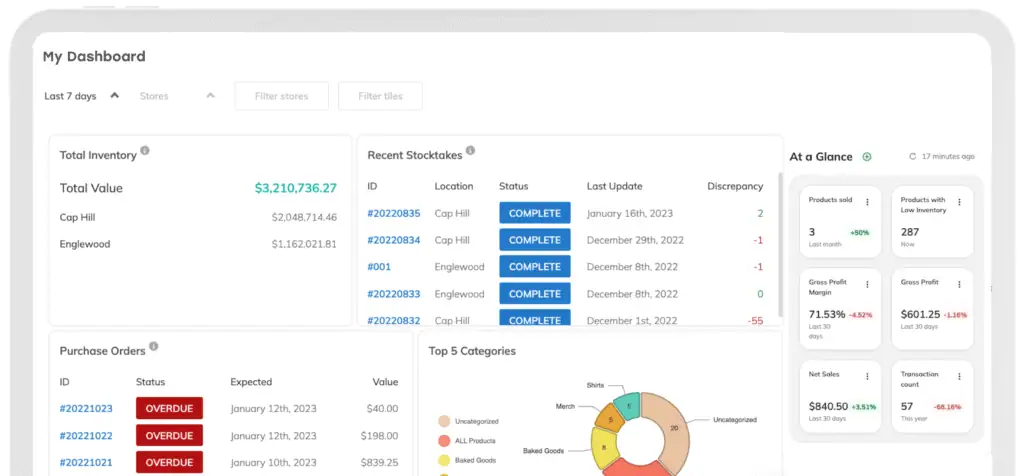
FAQs
How does Thrive Inventory handle real-time stock deductions for Bill of Material products sold across multiple sales channels?
When a Bill of Material Assembly is run, inventory for individual components will be deducted and the final product inventory will be added at the time of creation. These stock counts will be reflected in your sales channels (Clover, Square, Shopify, BigCommerce, or WooCommerce) within 2-3 minutes on average.
To deduct component inventory levels at the time of sale, check out our Bundle feature.
Can Thrive Inventory handle partial Bill of Material Assemblies if not all raw materials are available at the start of production?
Yes. If you do not have sufficient quantities to complete the run, you will see a pop-up to confirm the action. Once a quantity goes below zero and the current lot is depleted, Thrive Inventory will use the Default Cost associated with the input product to calculate the output cost.
Can templates be reused, duplicated, or edited in bulk for similar production runs?
Yes. Build Templates to input your bill of materials product inventory. Included in Templates are the following fields:
1. Template name
2. Template description
3. Tags (for easy searching)
4. Output expiration (optional for perishable goods)
5. Notes
You will use a Template each time you start a new Assembly, eliminating duplicate work. Here you have additional fields you can fill out:
1. Assembly run name
2. Batch number
3. Run by date
4. PO number
5. Notes
Is there an audit log or inventory history for all assembly actions that can be reviewed?
Yes. For a closer look at Assembly additions (to the output product) or deductions (from input products), take a closer look at the Inventory History for that specific product.
When an Assembly is run, the products will show “Deducted as Assembly component.” The outcome will show “Added as assembly outcome.”
How does Thrive Inventory calculate output costs?
The Assembly cost is any additional costs you want associated with the production and will be added to the unit lot cost of input products consumed in the Assembly. When input products are deducted, the lot cost is pulled according to the “first in, first out” settings.
For example, if the total lot cost of the input products is $4.79 and you have an Assembly cost of $1, the total lot cost for the new product would be $5.79.
Are there user permissions to restrict who can create, edit, or approve Bill of Materials Assemblies?
Yes. To access Assemblies, you’ll need the “Assemblies permission” enabled for your account by a manager.
What Thrive Inventory plans include Bill of Materials?
Professional plus plans have access to Assemblies.
How easy is it to create and edit Bill of Materials Assemblies with Thrive Inventory?
Setting up your Assembly Templates does take some upfront work and it is recommended that you do it during your free 30-day trial. While it takes some time, the process is quite simple. You’ll assign individual products or variants in your catalog to the Template and determine how much to deduct each time the Assembly is run.
To take Assembly creation off your team’s plate, talk to Thrive’s Professional Service team and let us take care of it for you.


